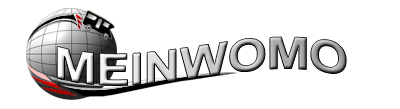
Europe´s most comprehensive mobile home portal
Over 15 years of experience and quality
by camper drivers for camper drivers
Over 15 years of experience and quality
by camper drivers for camper drivers
§ Basic rules
+
+ § at the first position of a line = line is displayed in bold
+ % G «line text» = entire line is written in bold and larger
+ % B «line text» = entire line is written in bold
+ % K «line text» = whole line is written in italics «oblique»
+ % k «line text» ² ] = whole line is written Italic «oblique» and bold
+ % U «line text» = entire line is underlined
+ % u «line text» = entire line is underlined and Written bold
+ % D «line text» = entire line underlined, bold and italicized
+ % - = A dash is created
+ LINE in one line only also creates a hyphen
+
§text areas specially marked with [?.. ,. ,. ,. ,. ,. ,. ,. ,. ?]
These markers are allowed anywhere in the text, but must not run across multiple lines when typing..
Instead of that?. the following characters are possible «start and end must always be the same character»..
² = text is displayed in red and underlined
³ = text is shown in bold and underlined
+ = text is displayed larger
- = [text is displayed smaller -]
§Listings
If you want to have a list so that it is a bit indented, then a + must be in the line before the beginning, as well as at the end and every line in the list starts with a +..
z.. B:
+
+ CollectionLine1
+ CollectionLine2
+ CollectionLine3
+
then it looks like this:
+
+ CollectionLine1
+ Listing Line2
+ ListingLine3
+
§Tables
If you want to build a table, then <983> must be in the line before the start, as well as at the end, each The tablature line must be entered one after the other «without ENTER», even if it runs over several lines in the form, each column is separated by <983>..
z.. B:
<983>
<983> Row 1, Column 1 <983> Row 1, Column 2 <983> Row 1, Column 3 <983> Row 1, Column 4 <983>
<983> Row 2, Column 1 <983> Row 2, Column 2 <983> Row 2, Column 3 <983> Row 2, Column 4 <983>
<983> Row 3, Column 1 <983> Row 3 , Column 2 <983> line 3, column 3 <983> line 3, column 4 <983>
<983>
then it looks like this:
<983>
<983> Row 1, Column 1 <983> Row 1, Column 2 <983> Row 1, Column 3 <983> Row 1, Column 4 <983>
<983> Row 2, Column 1 <983> Row 2 , Column 2 <983> row 2, column 3 <983> row 2, column 4 <983>
<983> row 3, column 1 <983> row 3, column 2 <983> row 3, column 3 <983> Line 3, column 4 <983>
<983>
§Link functions to click
<983>
<983> § HELP ² ] <983> = <983> Link for help text or other wiki text NAME with text TEXT <983>
<983> § HREF {URL:TEXT} <983> = <983> Link for the website URL with text TEXT <983>
<983> § LINK {URL} <983> = <983> The website URL will be updated with the ´More Informa. tations and pictures´ «must be at the beginning of a line» <983>
<983>
~womo66~fritz14~palstek~debrequ~wr~adier~, 2014-03-03
Copyright © 2023 - meinwomobuch.com
listed in the mobile home parking space database of meinwomo
listed in the mobile home parking space database of meinwomo