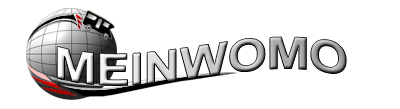
Europe´s most comprehensive mobile home portal
Over 15 years of experience and quality
by camper drivers for camper drivers
Over 15 years of experience and quality
by camper drivers for camper drivers
Anyone who has geocoded images does not have to send each image individually, but can pack these images in a ZIP file and then send that file to the portal.. A software unpacks the file and puts all images into the database and generates for each image a ´picture´ Poi in the graphical landscape..
§What are geocoded images?
These are images where a coordinate already exists directly in the image.. In most cases, there are special cameras that generate these images, ie cameras that have a GPS chip and thereby write the position at which the image was taken in the header of the image file when creating the image «exif»
§How do I send the pictures?
First in the HIER im Forum kurz melden, then the username is entered by the admin as the authorized user and we can start.. ,. ,. ,.
Now just put all pictures into a ZIP archive and then send the ZIP archive.. If each of the images has an exif entry with the coordinates and the name of the image file is also the description of the image, nothing is to be done separately..
§My images do not have the description in the name?
Then, in the ZIP archive, a text file must be one of the 3 Names can have:
list.. txt «standard» or Descript.. txt or Description.. txt
In this text file there must be a line for each picture with:
PictureName; description text for the picture;
You can either build this file before and the ZIP file enclose, but you can also create this file after sending.. You will then see the list to change and after the return of the list with the image texts, the storage of images..
§My pictures are not geocoded!
Then it´s better to go to the PoiWalk.. There to search the place where the picture was taken or what the picture shows, and then click on POI input, set to POI type picture and send the picture..
If you have large amounts of images, then you can send them first in his private image area and then later simply assign pitches, POIs or POIwalkBildern..
§I know the coordinates of each image!
OK, then it is also about the ZIP file.. Then pack all images into the ZIP archive and a file list.. Create txt ..
In this text file there must be a line for each picture with:
PictureName; description text for the picture; N / S-coordinate; E / W-coordinate;
Then the file here send.. But also this list can be generated online after sending and then enter the coordinates..
§I just want to send pictures and later decide what to do with them?
This option is available, but the pictures will not appear for now and are turned off in the database, there are also points only at the later use.. That makes sense, if one wants to assign these pictures later only somewhere, z.. For example, in PoiWalk you can fade in these images on the far right of a list, then click on the desired image, select the position for the image in the map and press save.. More info can be found here:
§other help texts
~womo66~fritz14~palstek~debrequ~wr~adier~, 2014-02-23
Copyright © 2023 - meinwomobuch.com
listed in the mobile home parking space database of meinwomo
listed in the mobile home parking space database of meinwomo