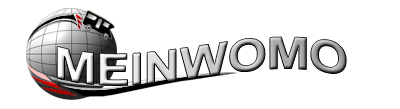
Europe´s most comprehensive mobile home portal
Over 15 years of experience and quality
by camper drivers for camper drivers
Over 15 years of experience and quality
by camper drivers for camper drivers
Effective summary of image editing by User WR «Wolfgang»
<195> Possibilities of fast image revision of photos for the portal ´MEINWOMO´.. <196>
Here I would like to give a little help to all users who would like to revise their photos without great effort, to implement this quickly..
Program IrfanView: «if you do not already have it, you can download it in the download area»
First a tip: Always work with copies of the original files..
Set correct size 640x480 of the images for the portal:
<195> Procedure <196>
--- Open the photo with the program
--- Top , click on ´Picture´ in the menu bar..
--- Select ´Change size´ in the opening menu..
--- In the opening window you can click on the right side of a selection and determine the size, in our case 640x480 pixels, and confirm with ´OK´..
--- The next step would be to save file..
--- Here are two windows open.. Before you save here now, you have the opportunity to adjust the quality of the image.. The quality has a decisive influence on the size of the file.. High quality = large file, low quality = small file.. The size of the file in turn determines the loading time of an image, the larger the file, the longer and vice versa.. This setting is done with the slider ´Quality´..
A value between 60-70 keeps the file size small and a quality loss is not noticeable..
--- Once that´s done, you can tag the file with a descriptive name and save it..
<195> Portrait image: <196>
If the image was taken in portrait orientation, it will be displayed sideways when viewed in InfanView..
--- Rotate image with the ´L´ key left or with ´R´ right..
--- so that the picture arrives in portrait format in the portrait format, the height <195> 480 <196> must be entered in the ´Resize´ menu, the width then changes to <195> 360 <196>..
--- Save the image with a meaningful name and send it to the portal
--- Now the image arrives in portrait format in the portal.. PLEASE check if it seems correct!.
<195> Color correction if required <196>
Photos that are too dark, too light or too colorful can often be improved easily with IrfanView..
Procedure
--- Open the photo with the program..
--- Above, click on ´Image´ in the menu bar..
--- In the opening menu, select ´Auto-Correction´ and the correction will be executed immediately.. The results are useful in most cases..
--- If that´s not enough, you have the option to manually refresh in the same menu under ´Change colors´..
--- Selecting ´Change colors´ opens a window with sliders, which you can use to move the color setting of the photo..
--- With the option ´Sharpen´ the image can be sharpened if necessary.. For a picture size of 640x480, I would not use this option..
<195> Possibilities of fast image revision of photos for the portal ´MEINWOMO´.. <196>
Here I would like to give a little help to all users who would like to revise their photos without great effort, to implement this quickly..
Program IrfanView: «if you do not already have it, you can download it in the download area»
First a tip: Always work with copies of the original files..
Set correct size 640x480 of the images for the portal:
<195> Procedure <196>
--- Open the photo with the program
--- Top , click on ´Picture´ in the menu bar..
--- Select ´Change size´ in the opening menu..
--- In the opening window you can click on the right side of a selection and determine the size, in our case 640x480 pixels, and confirm with ´OK´..
--- The next step would be to save file..
--- Here are two windows open.. Before you save here now, you have the opportunity to adjust the quality of the image.. The quality has a decisive influence on the size of the file.. High quality = large file, low quality = small file.. The size of the file in turn determines the loading time of an image, the larger the file, the longer and vice versa.. This setting is done with the slider ´Quality´..
A value between 60-70 keeps the file size small and a quality loss is not noticeable..
--- Once that´s done, you can tag the file with a descriptive name and save it..
<195> Portrait image: <196>
If the image was taken in portrait orientation, it will be displayed sideways when viewed in InfanView..
--- Rotate image with the ´L´ key left or with ´R´ right..
--- so that the picture arrives in portrait format in the portrait format, the height <195> 480 <196> must be entered in the ´Resize´ menu, the width then changes to <195> 360 <196>..
--- Save the image with a meaningful name and send it to the portal
--- Now the image arrives in portrait format in the portal.. PLEASE check if it seems correct!.
<195> Color correction if required <196>
Photos that are too dark, too light or too colorful can often be improved easily with IrfanView..
Procedure
--- Open the photo with the program..
--- Above, click on ´Image´ in the menu bar..
--- In the opening menu, select ´Auto-Correction´ and the correction will be executed immediately.. The results are useful in most cases..
--- If that´s not enough, you have the option to manually refresh in the same menu under ´Change colors´..
--- Selecting ´Change colors´ opens a window with sliders, which you can use to move the color setting of the photo..
--- With the option ´Sharpen´ the image can be sharpened if necessary.. For a picture size of 640x480, I would not use this option..
~fritz14~wr~db208~debrequ~palstek~womo66~adier~, 2017-01-10
Copyright © 2023 - meinwomobuch.com
listed in the mobile home parking space database of meinwomo
listed in the mobile home parking space database of meinwomo